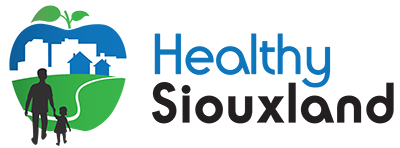In the spring of 2013 Siouxland District Health Department secured funding to implement pilot projects at two Sioux City Elementary schools. Then, due to the Blue Zones Project®, the Sioux City Walking School Bus program expanded to a total of 12 schools by the fall of 2014. Sergeant Bluff-Luton Community Schools also completed a walking school bus program in the spring of 2014.
Learn more by watching this Walking School Bus video created by the Blue Zones Project®. The Walking School Bus Working Group has created a Siouxland Community Schools Walking School Bus User’s Guide that can be used to assist with the planning and implementation of a walking school bus program at your school.
Walking School Bus Tools
We hope that the information and tools below will help you implement a walking school bus (WSB) at your school.
Committee
Committee Roster – WSB committee could consist of a school representative, member of the parent/teacher organization, local public health, city representative, and your local metropolitian planning organization (if applicable).
Sample Policies & Procedures – WSB committee can revise.
Logo – The logo is used for all WSB materials and as the hand held sign which was printed on foam core and a paint stick was taped to the back for a handle.
Parent Interest Survey – WSB committee can use this to help determine location for routes and level of WSB interest.
Registration
Registration and Consent Form – This document contains a letter to the parents, the student enrollment form, parent consent form, as well as the student and parent expectations.
Student Registration Database – Information from the Registration and Consent Form should be entered into this excel spreadsheet. The spreadsheet is then sorted by bus stop and the information is printed and put onto a clip board for the appropraite bus stop. The volunteers use is as their sign-in sheet and this is also then used to track participation. Information from this database can then be used to create the student bus passes.
Bus Stop Information
Bus Pass – Front / Bus Pass – Back – The bus passes, were used to help volunteers identify registered participants. They were printed front to back, laminated, placed on lanyards which were donated by the Air National Guard, and distributed to students a couple days before the WSB started. The individual student information can either be hand written or autopopulated from the registration document. Schools can choose to use lanyards, zip ties, or even choose to not use the bus pass all together.
If schools choose to use bus passes, they can also be used to help track individual participation for incentive distribution. The pass can be punched at the bus stop when the child arrives. On the last day bus passes are collected and every student who walks 7 out of 8 times, gets their pass put in the drawing for a large prize.
Bus Route Planning Tool – This document was used to help identify route information including bus stop arrival and departure times and route hazards. To determine arrival and departure times, an individual should walk the route at the speed in which children would walk and time how many minutes it takes to walk from one stop to the next noting the time and number of minutes on the tool. Next, you will determine what time you want the WSB to arrive at school and then count back number of minutes from the school to stop 3, then stop 3 to stop 2, and then stop 2 to stop 1. The arrival time should be 5 minutes before departure. You will then document the arrival and departure times on the Bus Stop Arrival and Departure form.
Bus Stop Arrival and Departure – This was used to communicate with volunteers and staff when students should arrive at their assigned bus stop and what time each “bus” should leave the stop. This document was placed on the volunteer clip board that contained the sign-in sheet. The departure times could also be placed on the sign-in sheet.
Bus Stop Signs
Bus Stop #1 Sign | Bus Stop #2 Sign | Bus Stop #3 Sign | Bus Stop #4 Sign | Bus Stop Sign No Number
Volunteer Documents
Volunteer Flier Sample – Used to recruit volunteers
Volunteer Information Database – database used to collect volunteer contact information and dates they were volunteering
Volunteer Training – Document used for the volunteer training held a few days before the WSB started. You could also do volunteer training the morning of the WSB and email this document to review ahead of time.
Communication Tools
WSB Invitation – used to invite school personal, school board, city officials to walk along
Helpful Resources
Questions?
Contact the Walking School Bus Working Group at walkingschoolbus.scia@gmail.com.